H.264 Dvr account has been locked h.264 dvr password recovery by technicalth1nkxmeye dvr password recoveryhow to reset dvr to factory defaultcp plus camera.
- H.264 Network Dvr Password Recovery
- H 264 Dvr Internet Setup
- H 264 Network Dvr Password
- H 264 Dvr Firmware
- H 264 Dvr Factory Reset
- H 264 Dvr Update
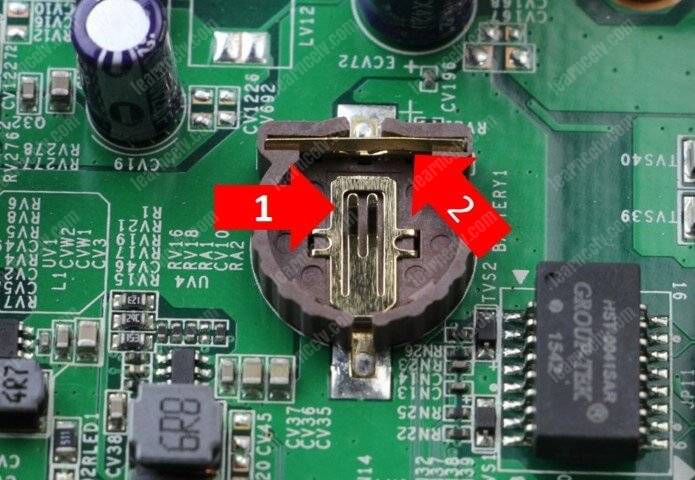
- H.264 Network DVR User Manual GUI Display with USB Mouse Control Please read instructions thoroughly before operation and retain it for future reference. For the actual display & operation, please refer to your DVR in hand.
- H.264 Network DVR User Manual GUI Display with USB Mouse Control Please read instructions thoroughly before operation and retain it for future reference. For the actual display & operation, please refer to your DVR in hand.

TVT is a Chinese company that manufactures various DVRs, NVRs and cameras which are sold re-branded worldwide. This company is so popular at the low-end CCTV market that there’s a high chance that your DVR is manufactured by them. You may have a TVT DVR but you don’t know because there’s no such inscription or logo on the recorder. Usually these DVRs are sold under other brand names such as H.264 DVR, QT DVR, Q-See DVR, analog DVR and numerous other brands. In this article we will show an easy trick how to reset the lost password on a TVT or H.264 DVR.
H.264 Network Dvr Password Recovery
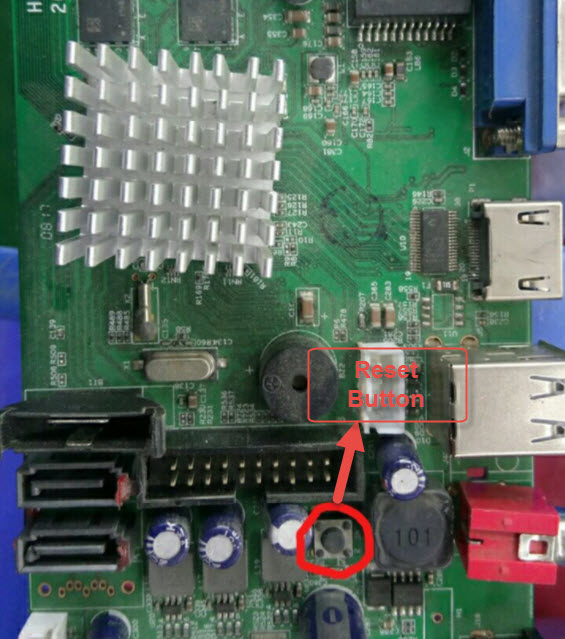
H 264 Dvr Internet Setup
How to tell if your DVR is manufactured by TVT?
There’re a few simple ways to tell. For example check the main menu screen, if it’s the same as the one pictured below, then you have a TVT DVR (H.264 DVR) and you can use the method shown here to quickly reset the password.
Below is the main screen if you login on a TVT DVR via the web browser. If you see the same screen on your computer, then your H.264 DVR is made by TVT and you can use the procedure shown here to reset the password.
Or if your recorder has this red and yellow warning label on top of the DVR, then that’s an indication that you have a H.264 DVR. Check the picture below.
How to reset the password on H.264 DVR or TVT DVR
Step 1. Go directly to the TV/monitor connected to your H.264 DVR and bring up the login screen. Note: you need to use the monitor to reset the password, it won’t work if you try to reset remotely (or locally) through the web browser.
Step 2. Use the username and master password below to reset the password on your H.264/TVT DVR. Try both accounts and see which one works. If it works, the recorder will reboot.
Password: ttvvtthuanyuan
Step 3. If the password reset went through, your recorder will reboot and when it’s back on you can try to login with the factory default account which for these recorders is username: admin and password: 123456.
H 264 Network Dvr Password
Have you lost the DVR’s password and don’t know how to recover it? Here today i’m going to show you a lists of all dvr model passwords. DVR User Password ACTi Admin / admin 12345 / 123456 Alphadigi admin <blank> American Dynmics admin admin AVTECH admin admin Axis root pass BOSCH (Old Model) service service Bosch Dinion admin <blank> BSC admin 666666 COP admin <blank> CP Plus admin admin Cisco no default <blank> Citrox admin <blank> Dahua admin admin DK Seg admin <blank> Citrox admin <blank> DSS admin 888888 Everfocus…
H 264 Dvr Firmware

H 264 Dvr Factory Reset
